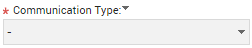
Certain fields within a section may have legal values associated with them. This means that these values are the only values allowed in the field, except if Ranges are also specified for the field. If a field has legal values associated with it, a drop-down list will show if the field has focus, see the figure below.
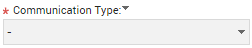
The legal values for a field may be inserted in one of the following ways: Using the Drop-Down list in the Form, using the Legal Values Dialog, Field Completion, or Selecting the Default Value.
The Field Template Settings can be used to ease the selection of a legal value. The following can be specified:
Default Value |
When the field is created or a new alternative is selected and the current value is not kept the default value is inserted. |
Hidden Legal Values |
The hidden legal values are not available when inserting a legal value, which makes the legal values list easier to overview. |