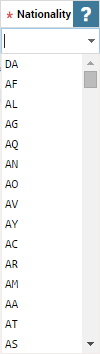
If a field has legal values the field includes a drop-down list (when focus) with the legal values.
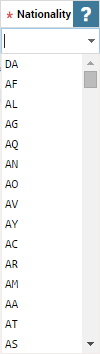
As a default setting, the "Show Legal Value explanations" is set in the Field Options dialogue and an explanation is show next to the value in the drop-down list as shown below:
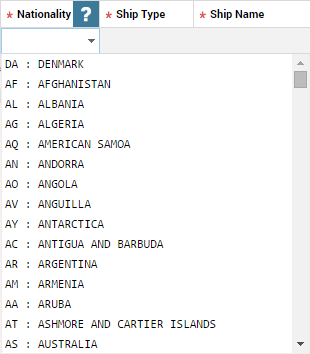
A legal value can be inserted by selecting it from the list. You can type in the field when the list is opened. A typed text is matched to the nearest item in the list.
The closed drop-down list can also be used by using the arrow buttons. The up arrow button inserts the value before the currently selected and the down arrow button the one after.