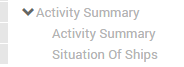
When a new form is prepared, the form node appears at the top of the Table of Contents with its immediate subtree. Initially, all placeholder section groups within the tree structure are collapsed.
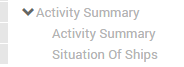
To start inserting sections and section groups and entering data into the form, you must create the needed sections and/or section groups in the table of contents.
See also: