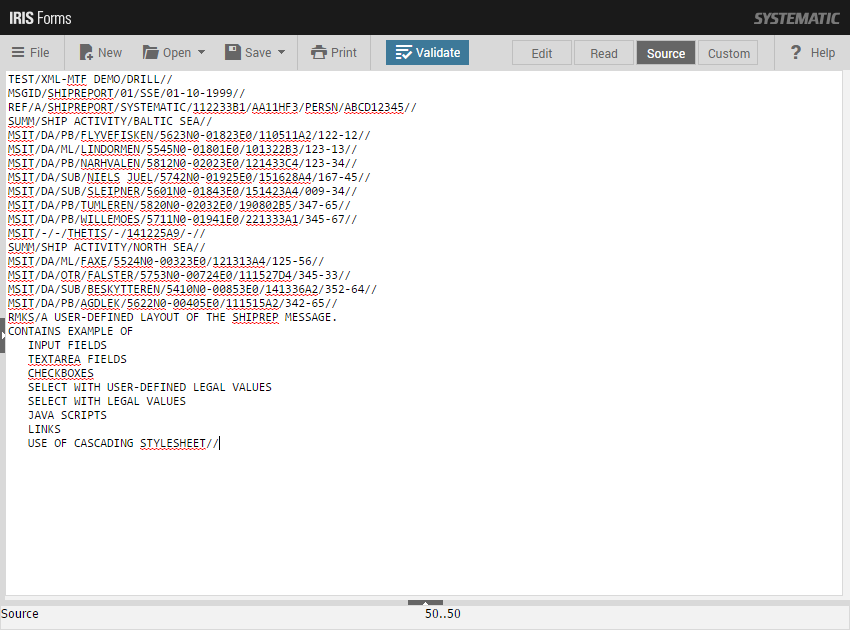
Source Mode should only be used when it would be quicker to enter the form content manually and the operator knows the syntax of the native form so well that there is no need to work in Edit Mode.
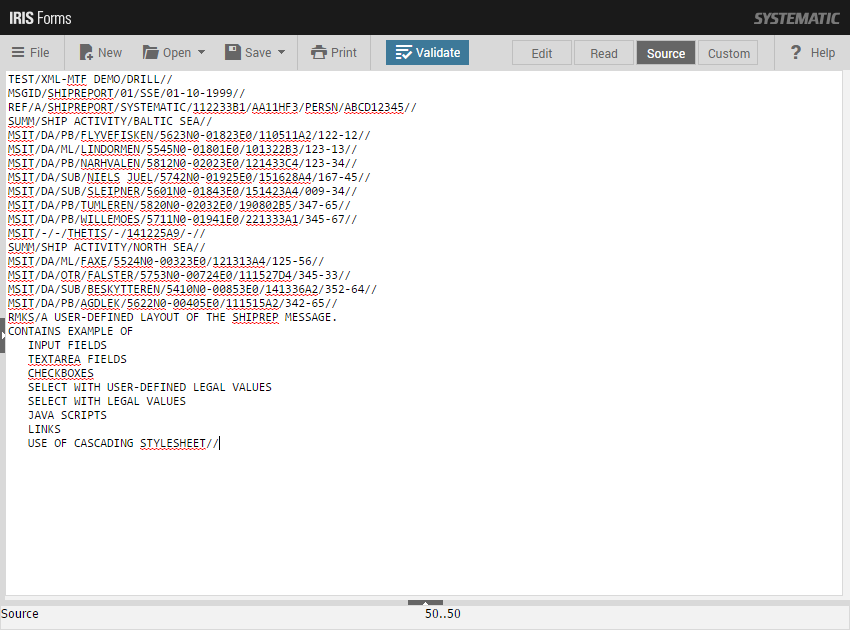
Editing of the form content is done manually by typing in the field and section markers with the field data in between. You can cut and paste in Source Mode to assist in the editing of the form.
An additional functionality available within Source Mode is the validation of the form. Once a form has been prepared, it can be validated and the errors corrected. See Validating a Message for more details on form validation and the Error List.
The contents of Source Mode can be printed by clicking Print in the toolbar or by pressing [CTRL]+[P].
This brings up the Print dialog.
The layout of the print, when invoked from Source Mode, is the same as shown in this mode. You can export the form as a PDF in a layout similar to Read Mode by invoking print from Read Mode or Edit Mode.