
Home > Working with Form Structure > Tools > Validating a Form
To validate a form:
Click the Validate
button in the toolbar 
You can use [F9] as a shortcut to invoke the command.
If the message is valid, the following pop-up will appear. The pop-up will automatically disappear again after five seconds.
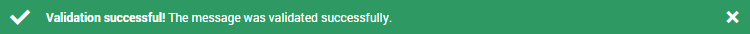
If the message is not valid, the validation errors are reported in the Error List. An error can be selected for correction by clicking on it.
To select an error to examine:
Click on the required error
If the subject of the error is a section or field, this action will highlight the error and move the focus of the Table of Contents and Form Area to the section or field which produced the error.
Press [F10] to move to the next error in the Error List:
This will highlight the next error in the Error List and move the Table of Contents and Form Area focus to the erroneous field/section. If the highlighted error is the last one, this function will move the highlight to the first error in the list.
Press [F11] to move to the previous error in the Error List:
This will highlight the previous error in the Error List and move the Table of Contents and Form Area focus to the erroneous field/section. If the highlighted error is the first one, this function will move the highlight to the last error in the list.
Once an error has been corrected, the error will not be removed from the Error List until the form is re-validated or the erroneous section is deleted. If auto-validate is selected (see Field Options) the field is validated every time the user attempts to move the cursor to the next field and errors are reported in the Error List. In addition errors are removed from the Error List when errors are corrected in a field and the cursor is moved to another field.
To hide the Error List from the IRIS Forms window press the  icon in the window splitter.
icon in the window splitter.
The Error List can be shown again by validating the form, a section, or a field, which contains errors.
If IRIS Forms is in the Custom mode and the validation produced an error the focus will move to the field that produced the error if the following two conditions are satisfied
Field is shown in the Custom mode.
Field is represented as an INPUT or TEXTAREA element.