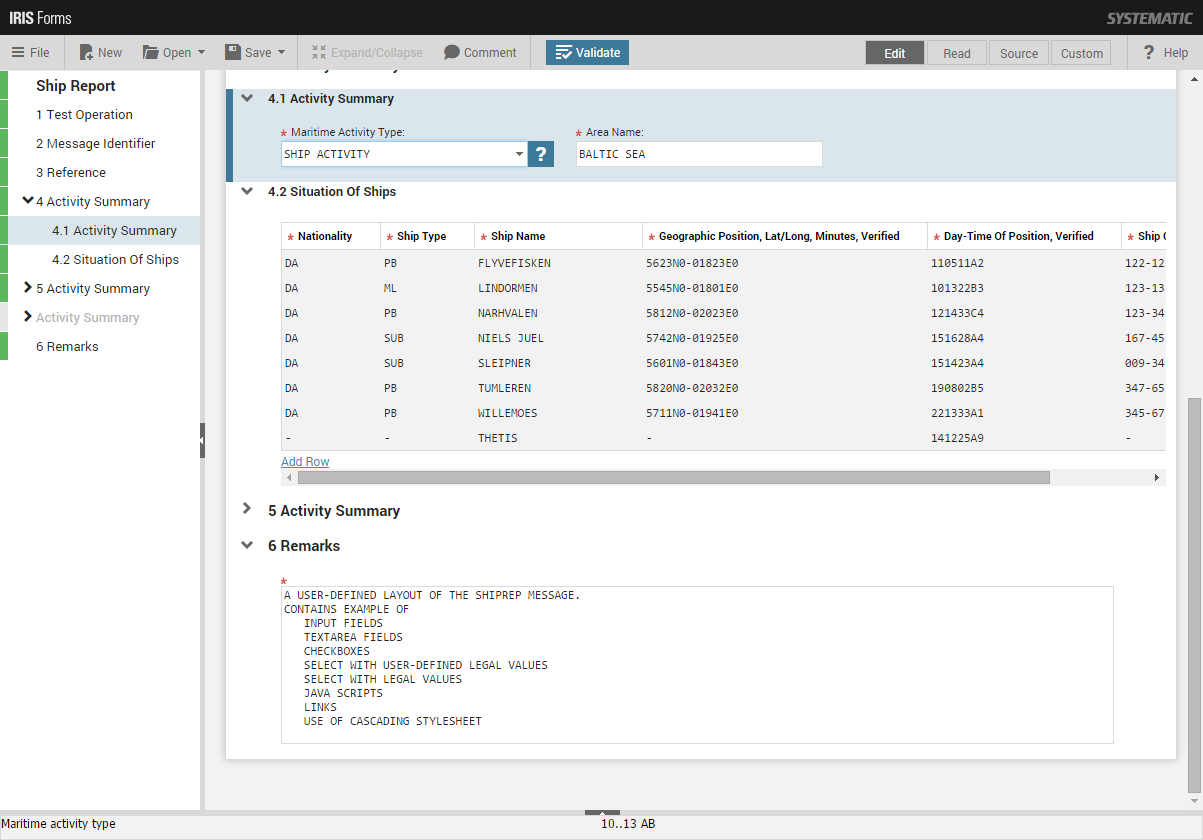
Edit Mode should normally be used whenever a form is being prepared.
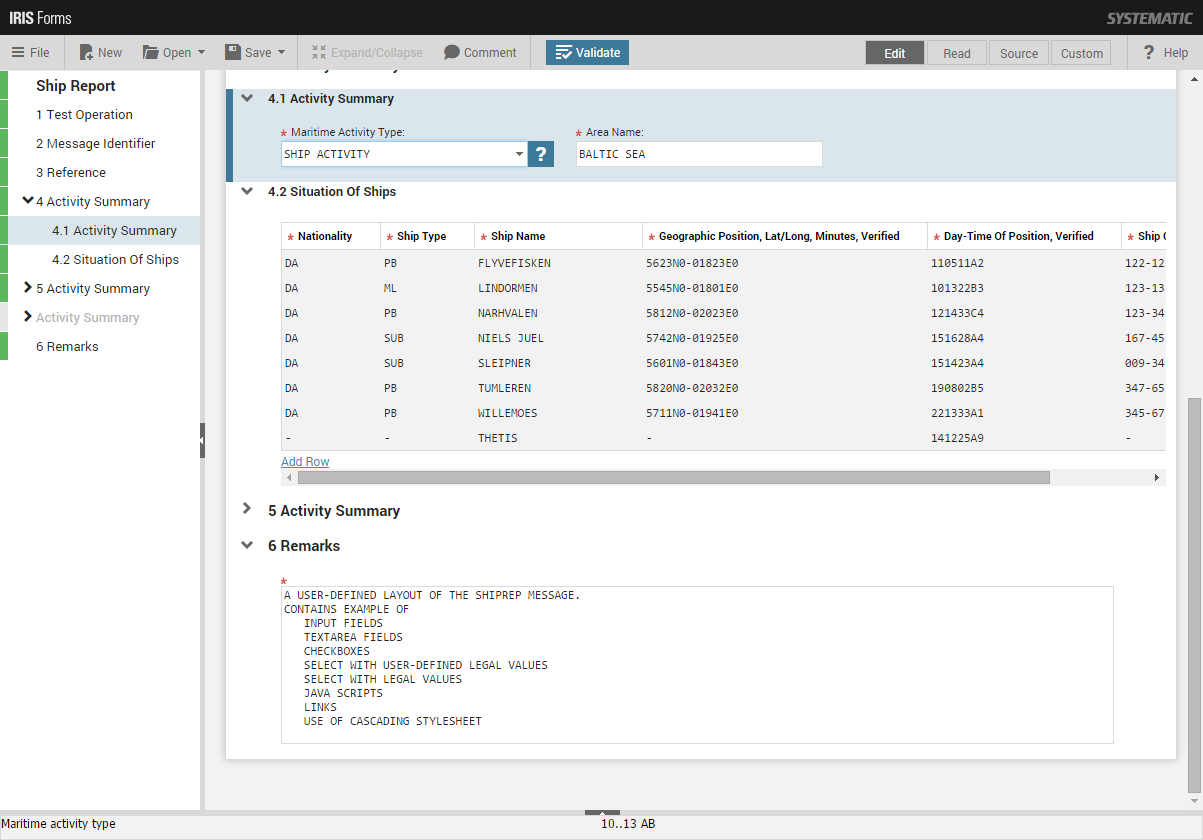
The IRIS Forms window in Edit Mode shows various views of the form currently being prepared.
The Table of Contents in the left of the window shows the sections of the form in a hierarchical structure. New sections can be added by the user from the Table of Contents.
The Form Area shows the sections of the form and the fields within them. Field contents can be entered by the user in the Form Area.
There are a number of advantages to using the different views in Edit Mode to prepare a form rather than preparing it in the native format (Source Mode).
The first is that the preparation of the forms becomes easier when there are graphical navigation tools to help filling in the content. This is especially useful for less experienced users. Very little knowledge of the native format is necessary to use IRIS Forms.
The second advantage is that the act of completing the form takes less time because the content is easier to understand and prepare. Users can quickly enter data into the Form Area and dispatch the form without having to worry about the formatting rules.
The third advantage of using the Table of Contents and the Form Area to prepare forms is that there is a reduced risk that an error will occur in the form contents. The user is assisted in entering values into fields and is relieved of entering any formatting information for the form.
When using IRIS Forms in Edit Mode, the errors occurring in the form will be limited to the field contents, which are entered manually by the user. Validation functionality at the field, section, and form levels helps to discover and correct these errors when they occur.
The fourth advantage of using Edit Mode is that IRIS Forms supports use of personal templates (partly prepared forms). Personal templates also provide a number of field template settings, which eases the form preparation.