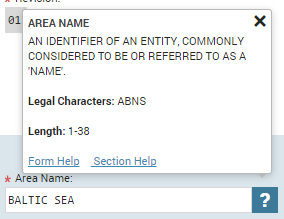
The Field Help is showing help that is oriented towards the structure of the forms.
When a field gets focus a help icon is displayed, if the General Option Form help follows selected field is set, the field help will automatically be displayed.
If the General Option Form help follows selected field is not set, the field help will be displayed when the mouse cursor hover over the help icon.
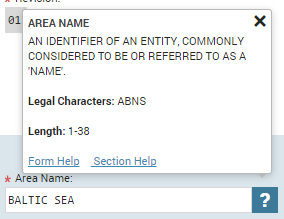
The field help displays the full name of the field or the alternative in which the cursor is currently placed.
If the selected field has a description or explanation this is displayed, also if the field has legal character and length range these are displayed. Combo boxes and radio buttons do not display legal character and length range.
For more information about help, see Form Online Help.