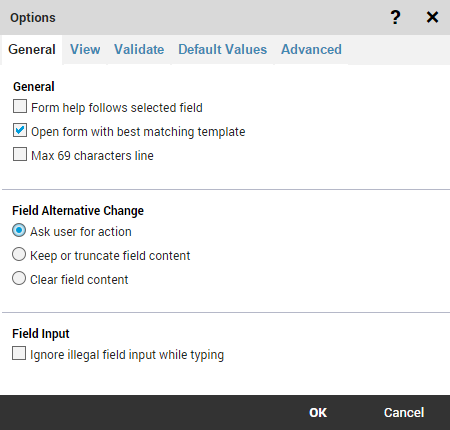
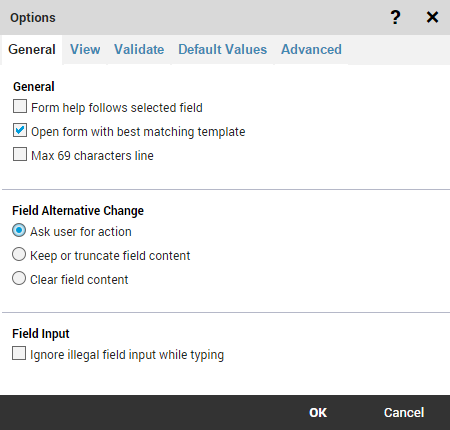
The General options relate to the behaviour of the form.
Form help follows selected field |
If selected, the bubble help is automatically displayed with the help text for the current field. |
Open with best matching template |
If cleared, all matching templates will be shown when opening a file. If only one template matches the message, this template will always be chosen regardless of the setting of this option. This option applies to the Open and Import commands. |
Max 69 characters line |
If selected, lines will be wrapped when saving as MTF to ensure that no line exceeds 69 characters. |
The Field Alternative Change options relate to what should happen when a different alternative is chosen for an alternative field in the form and the alternative field has content.
Ask user for action |
If selected, the user will be asked what to do with the current value when changing alternative. |
Keep or truncate field content |
If selected, the current value will be kept, and truncated if necessary, when changing alternative. |
Clear field content |
If selected, the current value of the field will be cleared when changing alternative. |
The Field Input options govern how field input should be handled.
Ignore illegal field input while typing |
If cleared, only legal characters are accepted as input. Legal characters typed in lowercase are automatically converted to uppercase if only uppercase characters are accepted. Selecting this option and typing illegal characters in an input field may cause errors when the form is validated. |