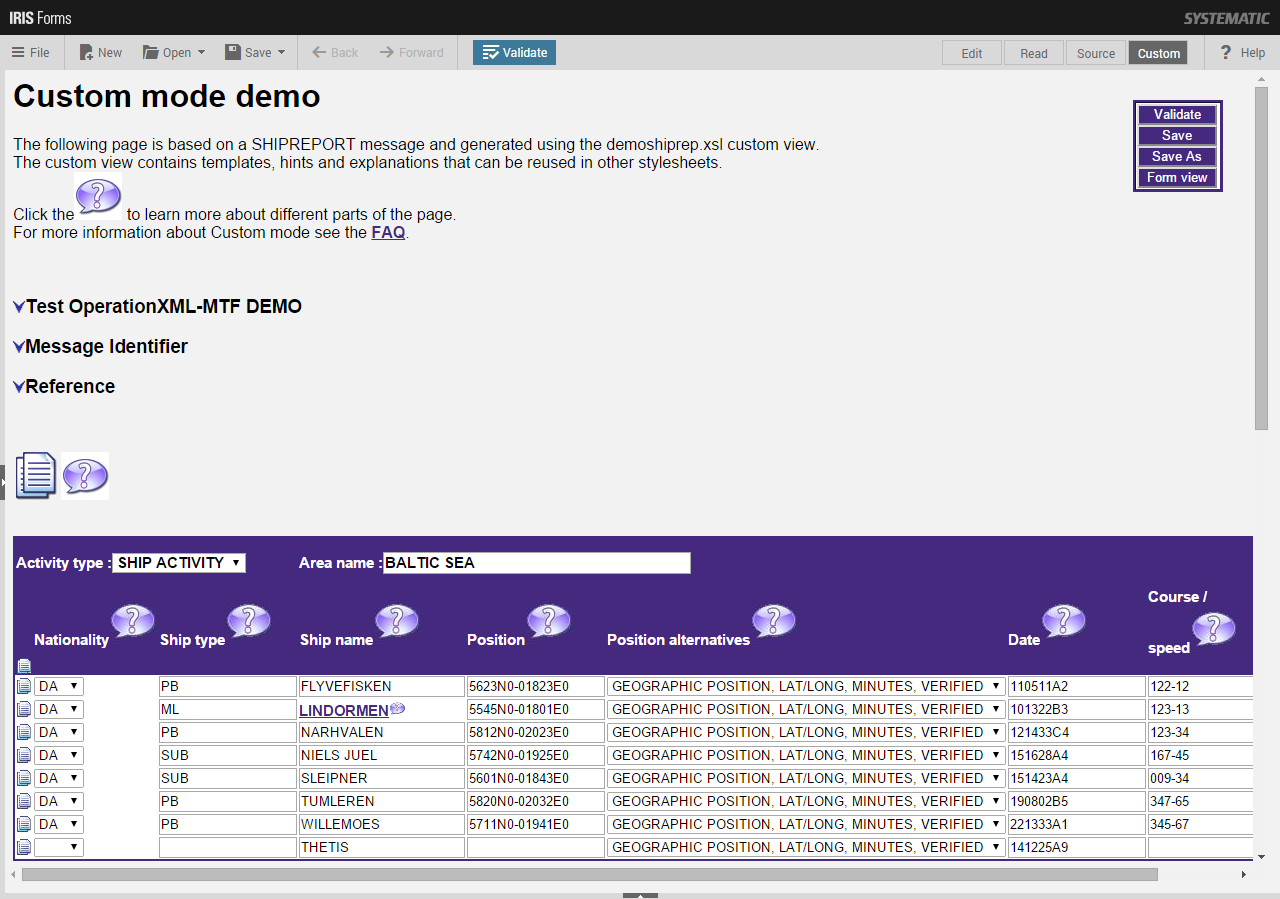
Custom Mode is only available in IRIS WebForms.
Custom Mode can be used for viewing and simple editing of a form.
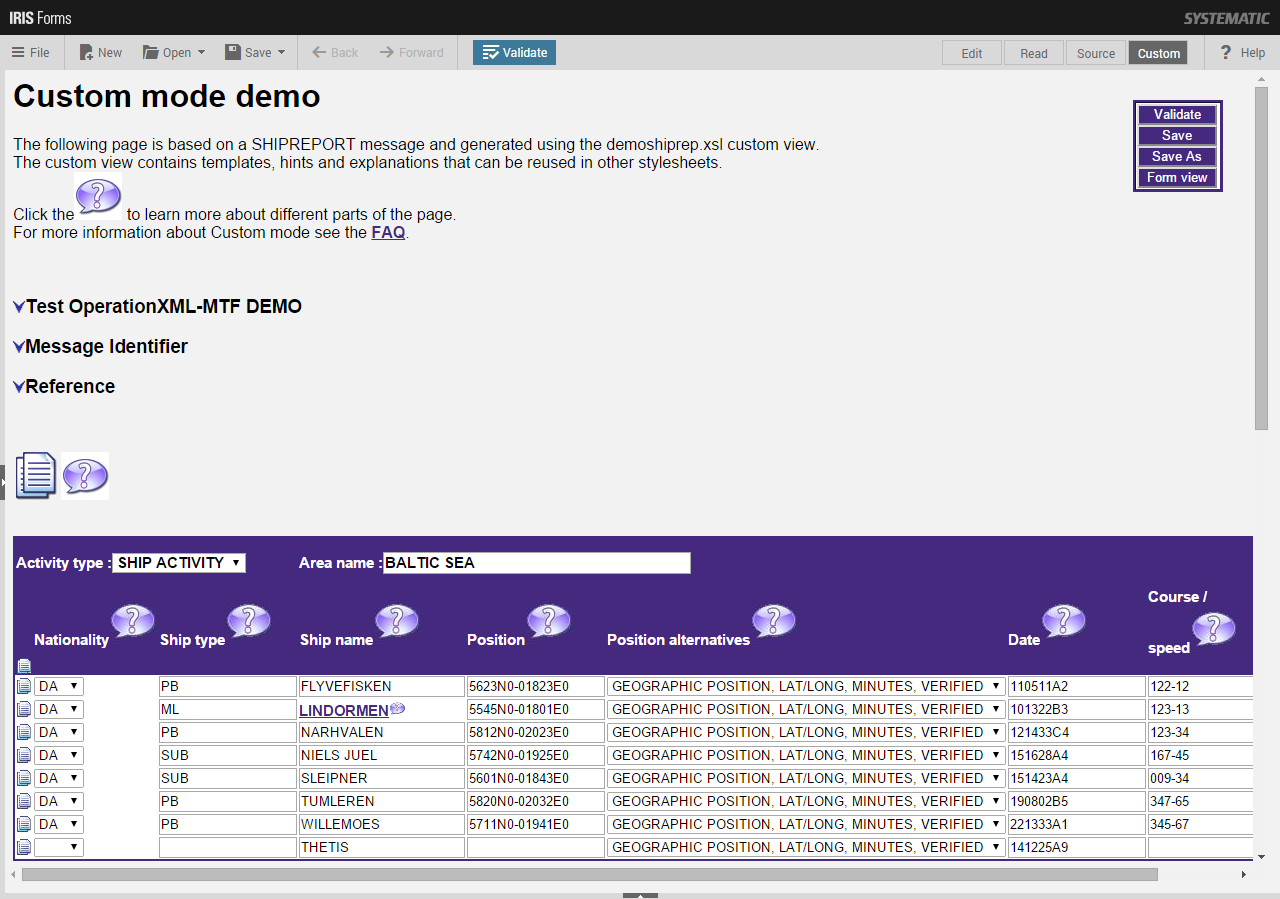
The custom form area shown above is an example of a user defined graphical interface for editing a form.
The strength of Custom Mode is that the advanced user or system integrator can design a graphical interface (custom view) for a form. Custom Mode can hide parts of a form, rearrange parts, add titles, images etc. The Custom view can also contain links to other web pages. To move through the browsing history use Back and Forward buttons in the toolbar.
The Custom view is a part of a personal template.
Depending on the custom view Custom Mode will be either read-only or editable.
In addition Custom Mode supports a part of the Edit Mode functionality. The user can validate the form or get help on the form. In case the form is not valid, IRIS Forms will show the error list. See Validating a Form for more details on form contents validation and the Error List.