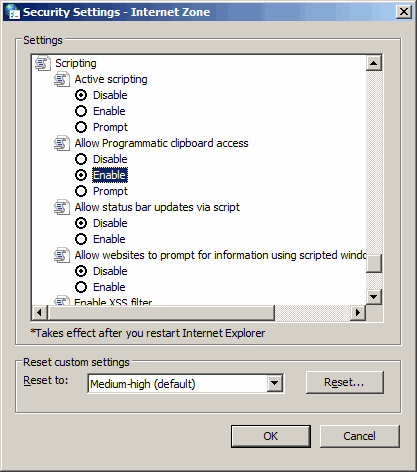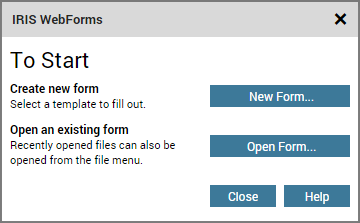
The first time you start IRIS Forms you will see the start-up dialog. From here, it is possible to prepare new forms and opening existing. The experienced user may disable the start-up dialog by checking the box Do not show this dialog in the future and closing the dialog.
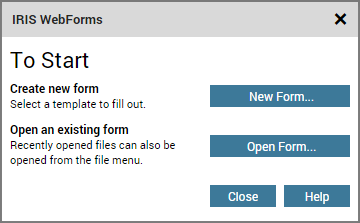
Note: On start-up, IRIS Forms will investigate if it can access the system clipboard to support cut/copy/paste of form contents to/from external applications. When running IRIS Forms in Internet Explorer, and the "Allow Programmatic Clipboard Access" option in Windows' Internet Options is set to "Prompt", the following dialog will appear on editor start-up:
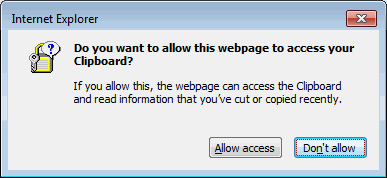
To allow IRIS Forms access to the system clipboard, click "Allow access". If "Don't allow" is clicked, cut/copy/paste of form contents to external applications will only be possible by using the browser's cut/copy/paste shortcut keys. If "Don't allow" is clicked, it will not be possible to cut/copy/paste Table of Contents elements to external applications. It is however always possible to cut/copy/paste form contents inside the application.
It is possible to configure Internet Explorer to never prompt on clipboard access by enabling the "Allow Programmatic clipboard access" setting in the Windows' Internet Options dialog: