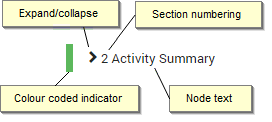
Home > IRIS Forms Overview > The Work Area > Table of Contents > Components
The Table of Contents consists of a number of nodes each representing part of the form. The form node, at the top of the form, shows the name of the form being prepared and can be used for manipulating the entire Table of Contents.
Each node consists of three or four elements; the colour coded indicator, the expand/collapse button (only for section groups), the section numbering, and the node text. The figure below shows an example of a section node.
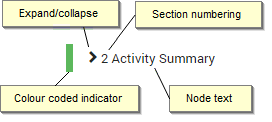
The colour coded indicator can be one of the following:
|
A valid message, section group, or section. |
|
An invalid node. |
|
An optional uninstantiated section group or section. |
The colour of on a node in the tree depends on its children, if any. A section is green, if it valid. A section group is green only if all of its child sections are valid and if all of its child section groups are also green. Otherwise it will be red. The grey nodes are uninstantiated placeholders.
If a node is red, it will propagate all the way to the form node, as shown on the following figure:
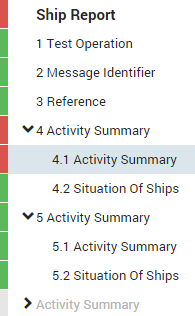
Here section 4.1 is invalid, which propagates to section 4 and again to the form node. The grey colour nodes will not propagate.