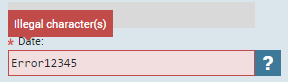Field validation is used to validate the content of a single field. A number of checks are done on the field.
The length of the value in the field must be within the legal range.
The characters entered in the field should be a subset of those allowed in this field.
The value entered into the field must be in the list of legal values for that field, should the field have legal values associated with it.
To validate a field:
Click the right mouse button on the field
Select Validate from the context menu
If errors are detected, they are reported in the Error List. If an error is selected and the value is valid for another alternative, a dialogue that suggests adjusting the alternative is opened. If an error can be related to a specific field, the field is marked with a red background, and the error message is shown as a tooltip when the field has focus.