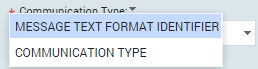
If a field has alternatives, the field is followed by an arrow and a drop-down list, where the possible alternatives can be opened by clicking the arrow. The drop-down list can also be opened and closed by pressing [Alt]+[Shift]+[Down-Arrow] and pressing [Esc].
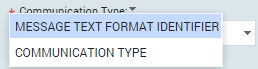
The alternative for the field can be changed by clicking the wanted alternative in the list. If the field already has a value, a warning appears if an alternative value is selected. This is because the value might be syntactically correct, but it might be semantically wrong to reuse the value (in whole or truncated form). Therefore, by default, you have to decide whether or not to reuse the current value.
Alternatively, a new alternative can be selected by using the arrow buttons to navigate in the list and [Return] to select the alternative selected from the list and close the drop-down list.