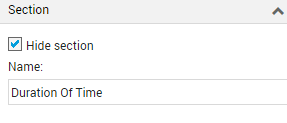
The section properties that can be changed/set is if the section shall be hidden/unhidden and name of the section.
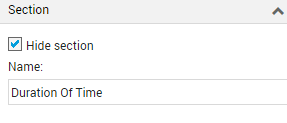
Use the check box to hide/unhide a section in IRIS Forms. In IRIS Template Management a hidden section will not be hidden but the section will be marked with light red colour. When a section get marked as hidden unfilled fields in the section will be filed out with non-data markers.
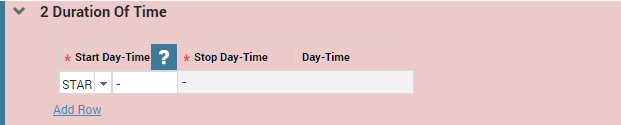
If a field in a hidden section have value. The section will be hidden in IRIS Forms edit mode. But the value will be visible in read mode.
Changing the section name will take effect in the table of content and in the work area.
The section name can also fulfilled with what is called a replacement name. In the section name field is set %[x]v or %[x]d. Where [x] is the number of a field in the section, v is for value and d is for default value. E.g. %1v will replace the section name with the value of field 1 in the section.