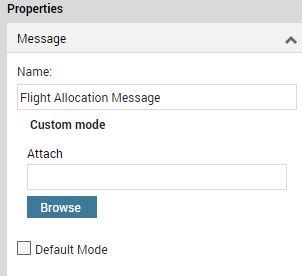
The messages properties that can be changed/set is Name and Custom mode.
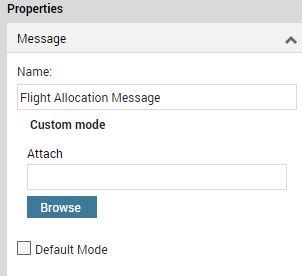
When then messages name is changed it is the new name that will be used in IRIS Forms. That will be in the table of content in the work area and where the templates are listed.
Custom Mode Templates are only available in IRIS WebForms.
The Custom Mode Template settings include settings for:
whether Custom mode is the default mode
which custom view is attached to the template
If a view is attached to the template, the view will be used when switching to Custom mode in IRIS Forms. If the Default Mode check box is selected, then the template will be opened in Custom mode in IRIS Forms.
IRIS Forms custom mode offers the possibility of viewing and editing a form through a custom, user defined graphical interface. In order to achieve this, a custom view has to be defined and attached to a form template.
Please refer to the IRIS Forms SDK for details on how to develop a Custom View.
Custom mode is only available in IRIS WebForms.
This section describes the different possibilities of defining custom views used in IRIS Forms custom mode. The chapter cannot be used as an introduction to XML, XSL or HTML, or as an introduction to XML-MTF, but only as a guide of how to use these technologies in IRIS Forms