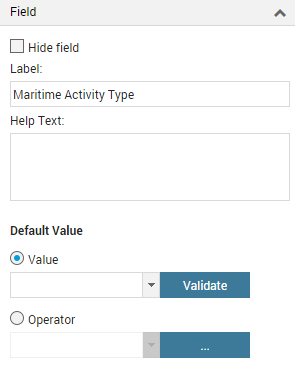
The field properties that can be change/set is if the field shall be hidden/unhidden, label of the field, help text, and default value, legal values and alternatives.
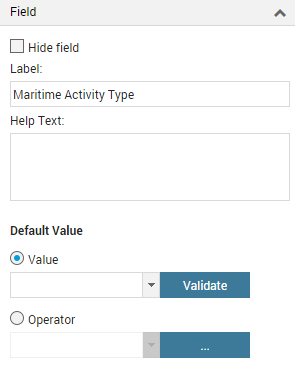
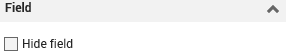
Use the check box to hide/unhide a field in IRIS Forms. In IRIS Template Management a hidden field will not be hidden but the field will be marked with a light red colour. When a field get marked as hidden an unfilled filed will get filed out with a non-data marker.
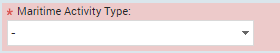
If a hidden field have value. The field will be hidden in IRIS Forms edit mode. But the field will be visible in read mode.