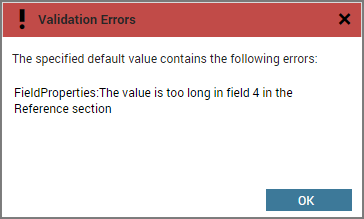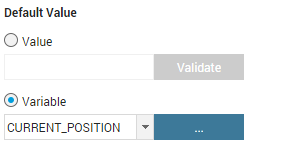
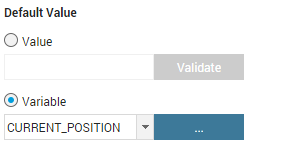
The Default Value is used to define which value is inserted when the field is created or when another alternative is selected for the field and the value is not kept.
If the field has alternatives default settings can be specified for each alternative.
A default can either be a variable or a value. Three variables are as standard available and when selected as a default the value returned from the variable is inserted. The three variables are:
MTF_ID |
Returns the MTFID of the selected template. |
MONTH |
Returns the current month when drafting the form. |
MFS_NAME |
Returns the name specified in the configuration. |
A value default can be specified when the Value button is on and no locked default is specified for the field in the schema. The field used to specify a value default has the same look and feel as the field in the Form Area. If the Field is a free-text field a multi-line text field is used to enter the default value. If the field has legal values, a drop-down list similar to the one in the Form Area is used. Otherwise, a single-line text field is used. The length of the field depends on the maximum length of the field.
A variable default can be specified when the Variable button is on and no locked default is specified for the field in the schema. A drop-down list with the different operators is used to select the default operator.
By selecting the … button the Default Values Options is opened where new values can be added. See Default Values Options for more information.
When a default value is entered it can be validated by pressing the Validate button. If the value is valid an information message showing the validation status is opened. If the value is erroneous a dialog showing the errors is opened, see the figure below. The Validate button is available when either the Value button is on.