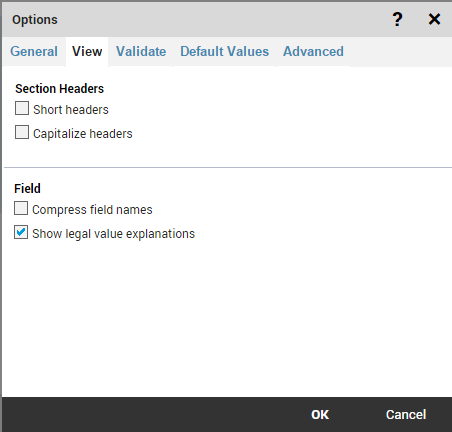
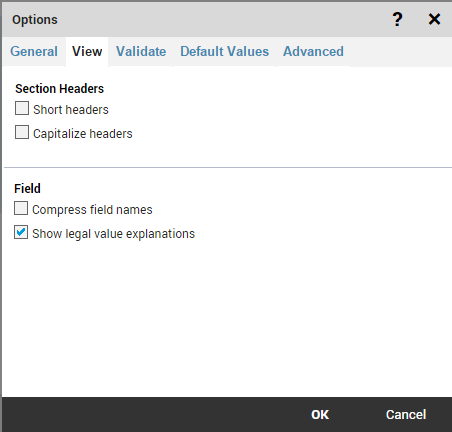
The Section Headers options relate to the appearance of the section headers in both the form and the table of contents.
Short headers |
If this option is selected, the short section name (MSGID, REF, etc) is shown next to the section nodes in the table of contents and above the sections in the Form. Otherwise the long section names (Message Identifier, Reference, etc) are used. |
Capitalize headers |
This option is used to capitalize all letters in the section headers; otherwise sentence casing is used for the section headers and field names. |
The Field options relate to the appearance of field names and content names in the form.
Compress field names |
If this option is set, the names are truncated if they are longer than their associated field. This creates a more compact appearance, especially of tables. |
Show legal value explanation |
If this option is set, an explanation of the values is shown next to the values in the Legal Values drop-down list and in the field. |
Note: When IRIS Forms is in Read mode, changing the options above will not have effect until the next message is loaded, or current message is reloaded, or IRIS Forms is switched between modes.