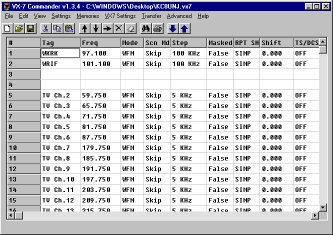VX-7 Commander
VX-7 Commander
Programming
software for the Yaesu VX-7 and VX-7R.
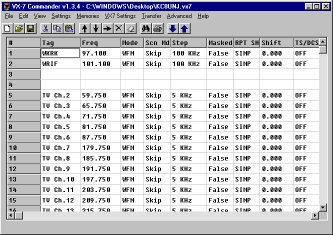
Main Screen (Click for larger
image)
More Screenshots
Features:
- Edit, cut, copy, paste, delete, move Main, One-Touch, Scan Edge, Home, and
VFO Memories
- Edit Memory Groups
- Edit Hyper Memories
- Edit the VX-7 Set Mode settings
- Software modifications for MARS/CAP and Freeband
- Software modification to enable the "My Menu" feature
- Import from csv files and ARRL TravelPlus (TM) files
- Import data from VX-5 EVE files and RDF files
- Open VX-7 .RDF (RT Systems ADMS-1G) files (must save as .vx7 files)
- Recover deleted memories, even if VX-7 is reset
- Custom Icon Editor, Custom Font Editor
- Print memory range to default printer
- Two selectable interfaces for editing memories
Download VX7 Commander
Version 1.3.4 Full Installer .
Download VX7 Commander Version
1.3.4 Full Installer split into floppy-sized chunks
Download the VX-7 Commander
1.3.4 update, only if you ALREADY HAVE VX-7 COMMANDER 1.3.3
INSTALLED.
Download
VX-7 Commander Japanese Direct Input Version 1.3.3 (Requires
Japanese Windows)
Please read the help file before using this
software.
If you use and appreciate my free software and would like to
make a donation, you can do so through PayPal. Donations are by no means
required, but they are appreciated.
Jim Mitchell
KC8UNJ
 VX-7 Commander
VX-7 Commander  VX-7 Commander
VX-7 Commander